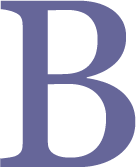You may recall a blog post we did a few months ago about how Google Play is taking steps to allow developers to respond directly to their reviews in hopes of receiving more information. This new feature is designed to help developers troubleshoot any issues user’s may have with the product. We hope that Apple’s App Store will do the same, but in the meantime, here are some tips and tricks to prevent negative reviews from getting posted in the App Store in the first place.
Xtreme Labs has tried a number of different methods to prevent the vague, sometimes cryptic, calls for customer support from working their way into App Store reviews. This has been done in an effort to keep the reviews focused solely on their overall experience and thoughts of the app functionality, and away from troubleshooting.
1) Make it easy for users to contact you for help
It should be easier for users to find your support email address (or phone number, they are on a mobile device after all) than it is for them to leave your app, go to the app store, and take the multiple steps to leave a review. It needs to be in the first place they look, without having them to jump through hoops to get there. As a bonus, you are able to reply to the user and help them resolve their issue.
2) Use associative wording
Rather than “Contact Us”, think about using stronger, clearer wording that drives the call to action. “Experiencing issues?,” “Help us improve,” and “Log an issue,” are some of our favourite negative callouts that will drive the negative reviews to your customer support inbox, away from the App Store. “Show us some love,” “Do you love us?,” “Love this app? Rate it!,” are strong positive ways to drive users that are really enjoying your app to the App Store.
3) Use time and usage interval driven call to actions
A lot of apps are using in-app rating popups (like Appirator) to drive ratings. The problem is that more often than not it could be annoying to the user if you have them improperly timed, and might even lead to negative reviews. It’s important to use time and usage intervals to drive a positive review when using these popups. Make sure it’s at a point where the user has used your app a few times, (on first launch doesn’t make sense – they haven’t even played around with it), span it between 24 hour periods, and make sure to give them the option for you to not prompt them again. And of course, always log the event that they have left a review, or have sent a support email, so you don’t continue to annoy them.
Like what you’ve been reading? Sign up for our newsletter and receive other XL Insights here.